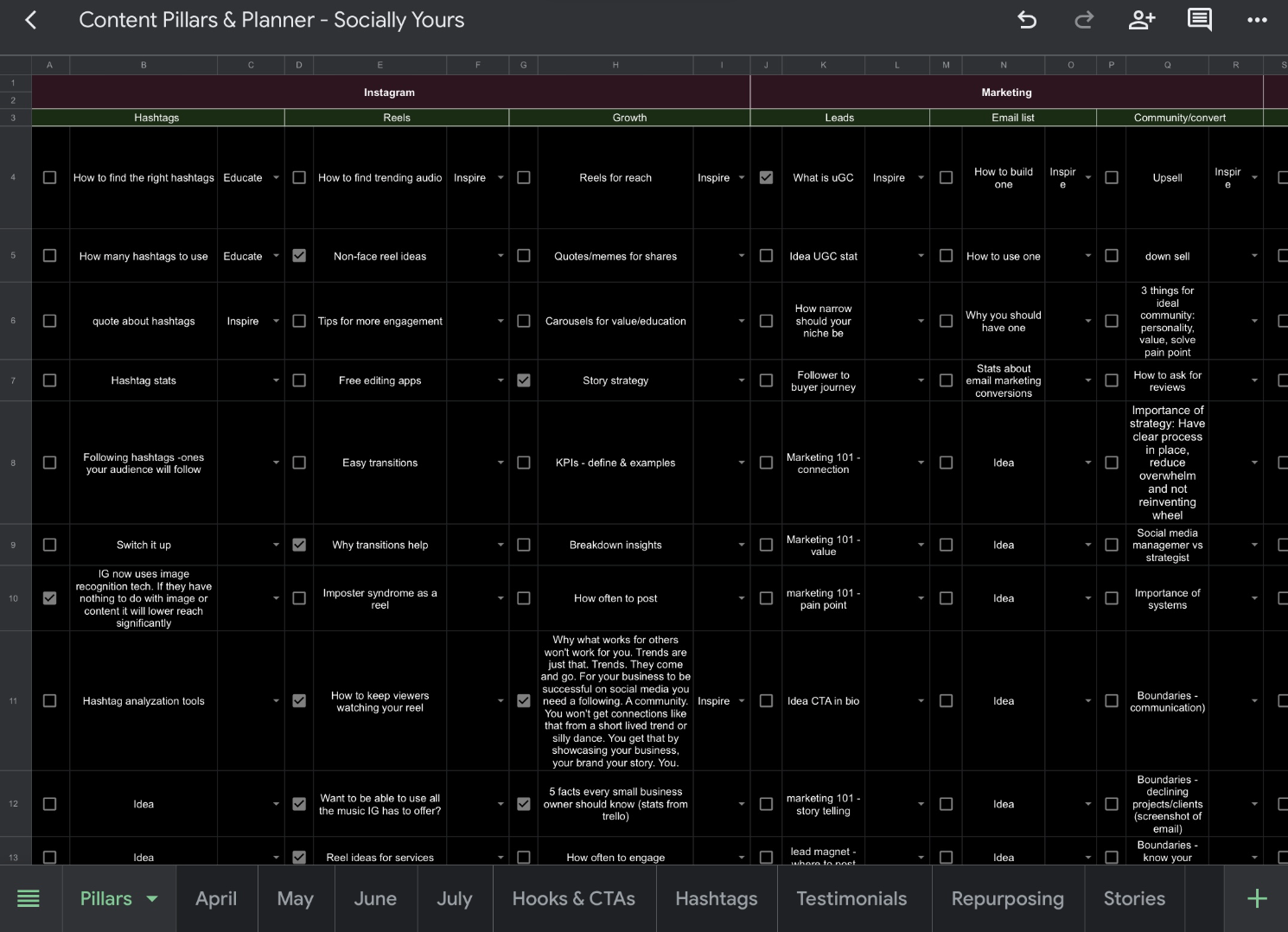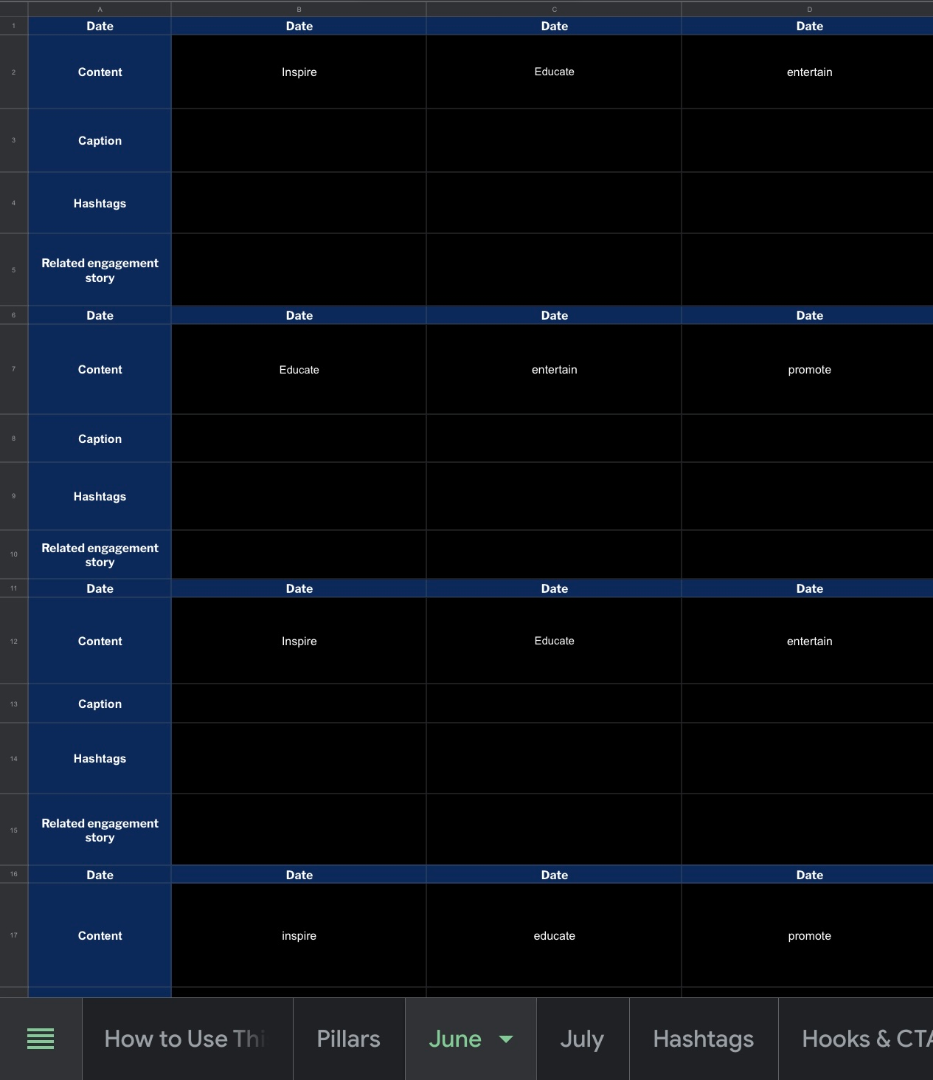How to Batch Create Content for Your Small Business: A Step-by-Step Guide
I don't have a ton of time to sit and plan and create all the things necessary for my accounts or my clients'. Keep reading to find out how I break up the daunting tasks to save time while keeping my social media strategies intact.
I use a content pillar and planner that I made. I use it for myself and my clients. It's actually a freebie I have on my site if you're interested in getting it to batch create content for your own small business. I just updated it so if you got it a while ago be sure to get the newest version.
Before I get into the planning and creating process I'll just go over each aspect and how I use it.
Content Pillars
Very general subject matter in your industry
Topics
Slightly more specific subjects in industry that relate to your target audience
Ideas
Get as specific as possible here to get the most out of each post. Whenever you find a relevant statistic or quote you can copy and paste it here for future use.
Month
where the actual content, captions, hashtags are planned and stored until ready to be scheduled
Hashtags
I create groups of hashtags I use frequently and just copy and paste them according to the content I'm posting. For example, I might have groups titled "niche", "location", etc.
Hooks/CTA
The title kind of gives it away, but I save generic hooks and calls to action here and will adjust as needed and use in my captions.
If I see a post with a good hook or call to action that worked on me I’ll make a note of it here but use with with blank spaces so it can be reused for different posts/topics/ideas/audiences, all of that.
This is a screen shot of the planner I use for Socially, Yours. I don't want to give all of my secrets away, but I wanted to share just so you can get more of an idea of what it looks like and how it works.
Notes to keep in mind
duplicate a blank month and rename it before you start planning
break all of this up into chunks you can handle. I do one day for planning, one for creating content, one for captions/hashtags/stories, and then scheduling last.
Tips to save time: Time blocking- block off some time to fill out your pillars topics and ideas. It’s time consuming up front but can seriously save time in the long run. As I get more ideas or come across relevant statistics or quotes i’ll add it in. repurposing posts, doing series or assigning days, post templates (also good for branding, building authority, people will stop if they recognize your content and find it valuable)
Steps to batch planning & creating your business's content
Decide how frequently you'll post.
It does NOT have to be every day. Pick a number you can keep up with. For my business account, I do 3x week. And this is just for my feed or grid content. I add in reels on top of those 3 feed posts per week.
2. Plan the type of post
Every post should be one of these 4 categories: educate, entertain, inspire, or promote. The first 3 should each be about 26-27% of your content. Promote should be around 20%.
Write the type of post in each of the content squares in the month sheet.
3. Input topics from pillars
Copy a corresponding idea from the pillar sheet into a content square on your month sheet. Check the box on the pillar sheet so show the idea has been used. (You can reuse it, we'll get to that part when we talk about repurposing content)
4. Create your content
If you follow me on socials you already know I'm going to recommend canva. After I create a post I'll put a link to it where the content idea was.
5. Captions and Hashtags
Use the hooks, calls to action, and hashtags from the other sheets in your planner. Fill in the rest of your captions with stories or information relevant and helpful to your target audience.
6. Corresponding Story
If you choose to do a corresponding engagement story put the idea here. As of right now only the Meta Creator Studio will allow you to schedule a story ahead of time with autopublishing. The only engagement sticker they allow is the old version of "polls" so if you want to plan ahead use a simple yes or no question related to your post.
7. Scheduling
I do the majority of my scheduling on Metricool. I'm not an affiliate or anything, I just like their planning and analytics best. It's is free for 1 account, though not all the features are there. If you haven't looked into it yet I definitely would.
Putting everything together for scheduling takes me a while, I don't normally get it all done in one sitting. I'll change the color of the "date" box of ones I've scheduled so I can easily pick up where I left off next time.
8. Review
At the end of the month review your insights/analytics. See which posts got the most reach, followers, link clicks, and engagement. Do more of the posts that do well. If a post is hitting all the marks save it to the repurposing sheet in this planning document and re-use it another month. While the general premise is the same, different posts (the way the information is presented) are going to work for different target audiences.
Please leave any questions in the comments or send me a message, I'd love to hear from you and want this to be as helpful as possible.