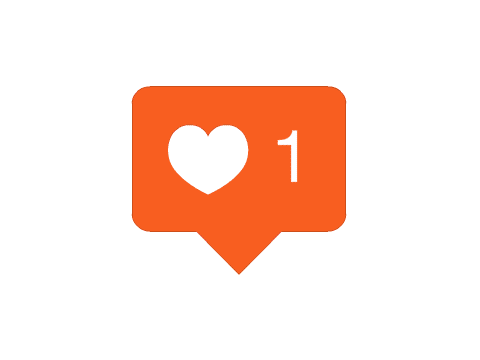Instagram's Best New Feature: In-App Reels Scheduler
Instagram has had all. the. updates over the past 2 years. Some have been... less than great 😬
But this is one I'm really excited about. The ability to schedule reels WITH trending audio so you don't lose out on all that extra reach has been a dream for so many small business owners!
If you're waiting on access to this new feature and want to learn more or need help utilizing it to its full potential, you're in the right place.
Let's talk about reels:
Short-form video is the most easily consumable type of content. Content needs to be consumed for it to be effective. You can write a great post, but if no one stops to read it what good is it really doing?
Not only are they an audience favorite, but it helps you because you can show your face and personality to really connect with your audience.
Using trending audio can boost your reach and engagement
People are leaning less on high-production, crazy transition-type reels and more on quality and valuable content (we love to see it)
So my favorite way to make schedule reels is by batching. Batching saves me time and I can use the new scheduling feature to be done with a week of reels in under an hour.
5 Steps to Batch Reels:
I make sure my strategy is mapped out
know my content topics
find audios that support my topic and overall strategy
record
and schedule!
So whether you're using personalized reels ideas or using your own strategy, start by finding the audio and tapping "use this audio". (tip: under "use this audio" see if there's another reel with the audio that has a template you can use to save even more time).
Once you're there, find your awesome lighting, choose a filter (if you want one), and start recording!
Once you're happy with your reel, on-screen text, caption, and hashtags, tap "next", the scroll down to "advanced settings".
The first option (if you have the feature), is "Schedule Reel" which you can toggle on and off.
Tap it to schedule and choose the time and day, up to 75 days in advance! I usually do a week or two at a time. If you're strategically using trending audio to maximize your reach, those audios could stop trending before your post is scheduled if you go too far out.
As always, make sure the reels you're creating are in-line with your overall strategy! Don't just make reels to make reels.
**Note: you cannot schedule a reel from drafts. If you try it will post automatically once you schedule it instead of at the scheduled time.
To schedule a reel from your drafts:
Save it to your phone
Copy the caption and hashtags
Reupload the video
Reapply the audio
Schedule.
Settings that don't work when scheduling reels:
Unfortunately, the in-app scheduler isn't perfect. There are some settings you can use when posting on the fly that just don't work when you schedule them.
cross-posting to facebook
product tags
collaborator reels
sponsored posts
fundraisers
Do you want to simplify your reels process even more? Ask me about personalized Reels Ideas and learn how you can save even more of your time when it comes to your business's social media!